Today i'm show you how to use FireForce for Brute Force.
This is a most of easy tool for Brute force => So some newbie can learnt this method for hacking.
Step 1: Find Login form
Step 2: Input username and password login normal
Example : 'admin' and '123456'
=> Error!

Okey => When it failse => The messenger show :
or
Use a valid username and password to gain access to the Administrator Back-end.Get this information alert!
Step 3: Use the FireForce tool
- Input everything except Passwordexample: username "admin" => I think the username will be "admin" (Exp ^^)
- Right click in password form => Choonse 'Fireforce' => load Dictionary => yourpasswordlist.txt
Step 4: Test the tool with the information
View the information in Step 2 => I input like this
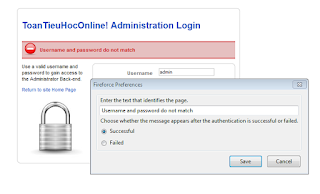
and choonse "Sucessful" => It's mean when the tool trying password list, The tool will finish when input somepassword makes the index alert :




No comments:
Post a Comment